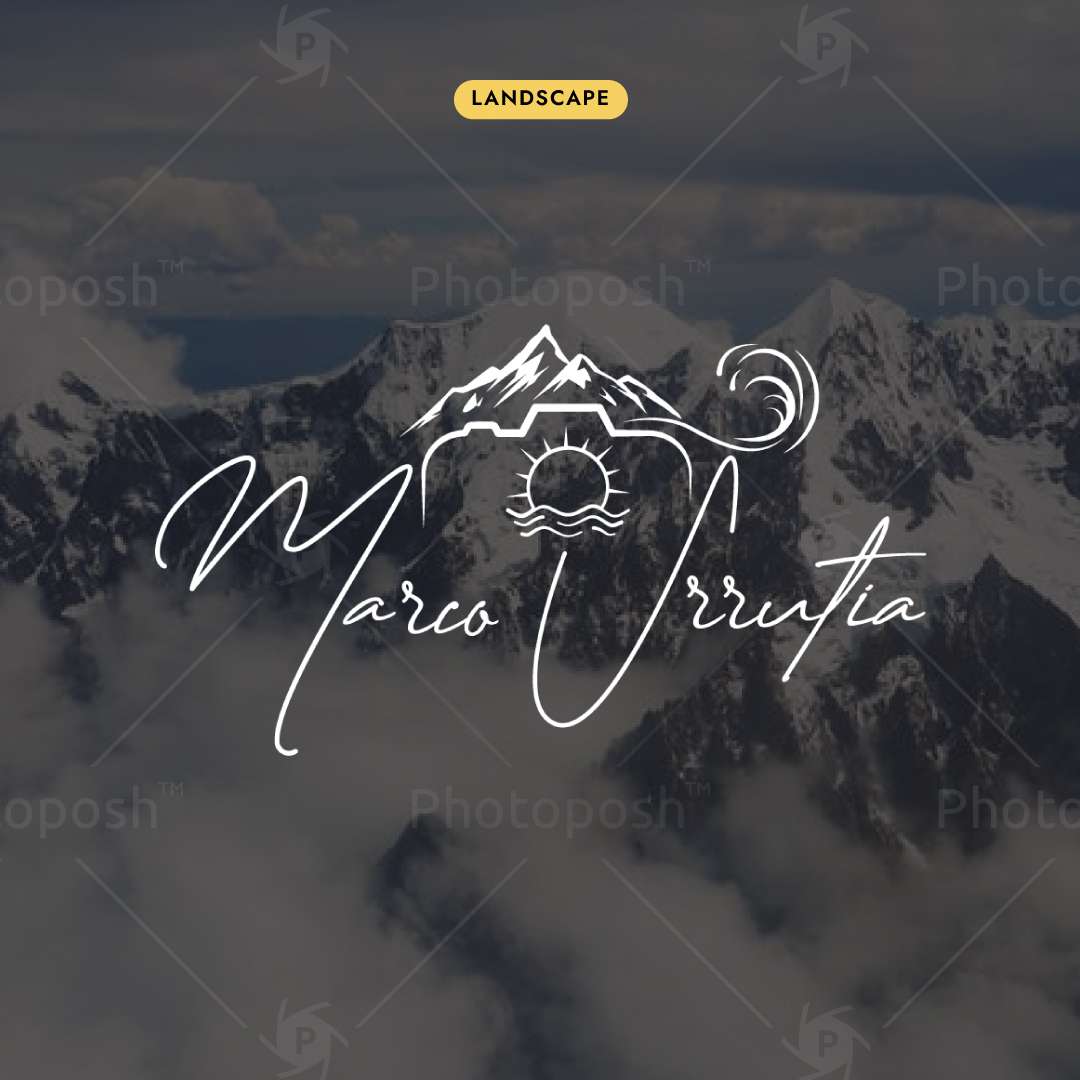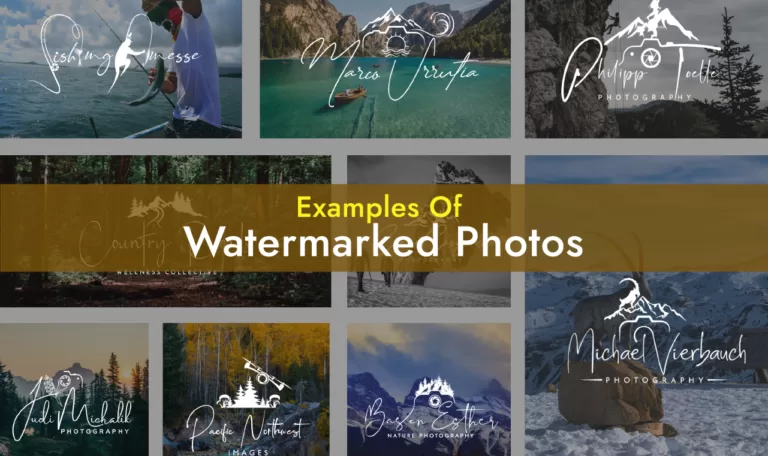Watermarks are transparent logos, text or special icons superimposed over the images. They don’t cover the whole image but just a very small part of it to indicate the ownership of that image. So you need to make it well designed and well balanced because it’s going to be used on the top of your images. You only have 3 choices of making your own watermark and it depends on how you want it to look like.
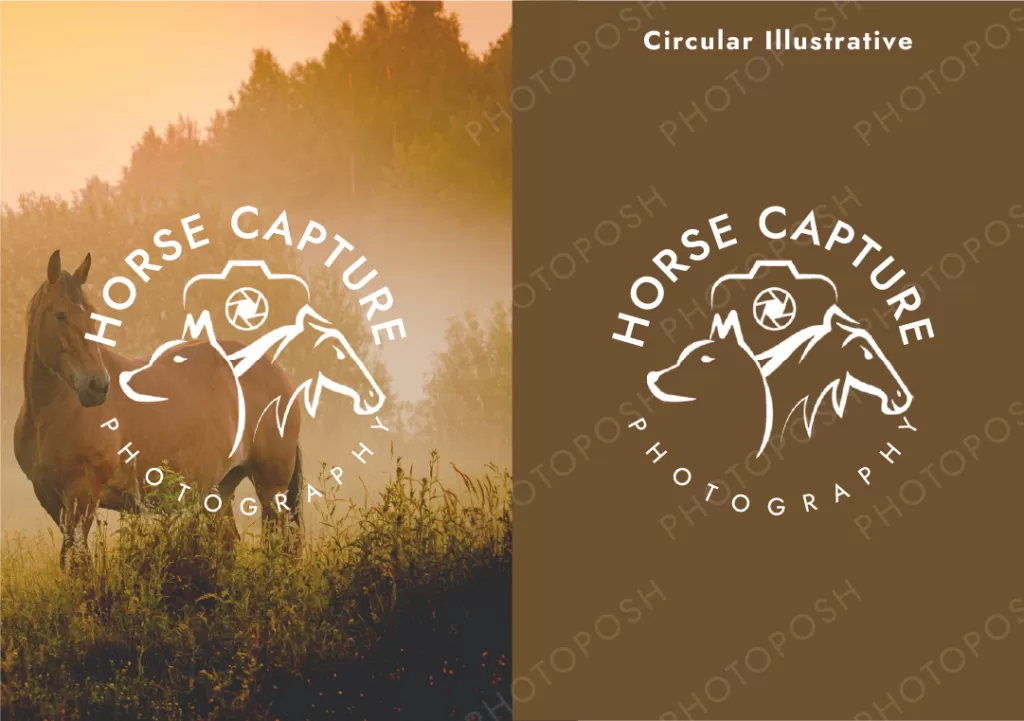
3 Choices of making watermark design:
- Use your existing logo as watermark
- Use your logo but with some changes as watermark
- Create a brand new design
You choice is totally dependent on how you want it to look like. Whether you want it to look same as your logo or you want it to look like your logo but with some changes. Or you may want a completely new design. Your choice will determine the cost of it. It’s enough info for now about watermark design. Now we are going to present both free and paid ways of making it.
Use your existing logo as watermark:


If you want to use use your existing logo as watermark then it’s totally free and easiest way to create it. You just need a photo editor like: Photoshop, Photopea or GIMP. The process of creating in all editors is somehow similar and as follows:
- Open the image you want to add the watermark to in Photoshop.
- Create a new layer by going to Layer > New > Layer. This layer will be used for the watermark.
- Place the logo on the new layer by going to File > Place Embedded. Select the logo file and click Place.
- Adjust the size of the logo as needed by going to Edit > Free Transform or by using the Transform controls in the Options bar.
- Lower the opacity of the logo layer to make it less obtrusive. You can do this by going to Layer > Layer Style > Opacity or by using the Opacity slider in the Layers panel.
- Use the Move tool to position the watermark where you want it on the image.
- Save the file by going to File > Save As and selecting a file format. Make sure to save a copy of the image so that you don’t overwrite the original.
This is the simplest way to make your watermark for free without any cost. But if you feel that this is something complex then you can also hire someone else to do it in real low cost. Check this artist profile.
Use your existing Logo With Some Changes:
Your logo might not be suitable for going directly onto your images as is. May be it is detailed and could block your image. In-order to use it as watermark you need to mimic some details from your logo and make it useful for watermark. You need your logo’s editable file or also called source file and you also need some designing skills to make change on your logo.
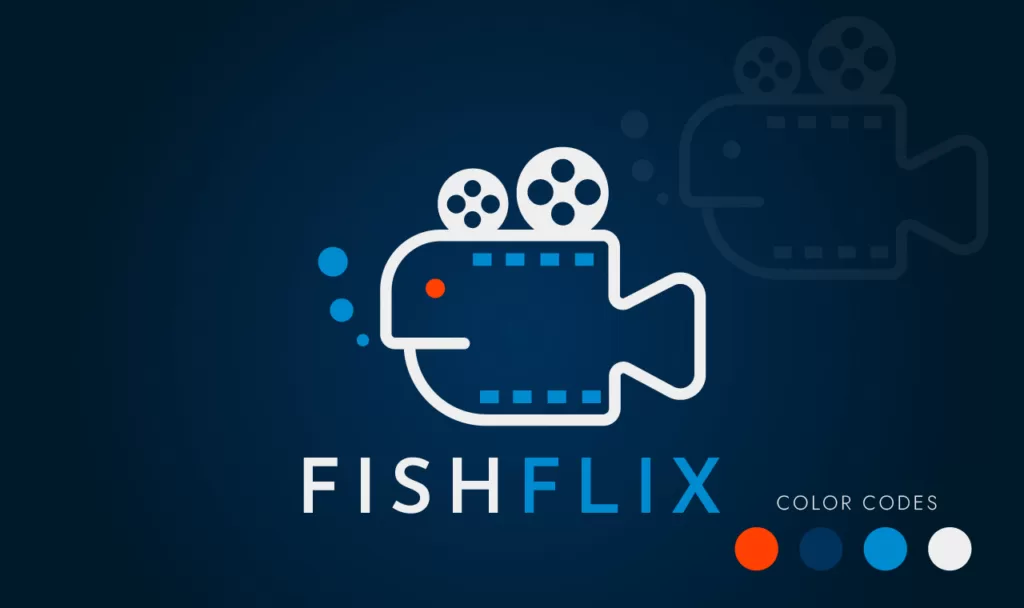

Follow these steps to make changes on your existing logo and use it as watermark:
- Start by simplifying the overall design of your logo. Remove any unnecessary details that do not have any impact on to the overall concept or message of the logo. It’s your logo, if you think your logo is still meaningful even if you remove more elements don’t hesitate to remove them. “Less is More”.
- Remake your logo icon using simple geometric shapes, such as circles, squares, and triangles, or with a minimalist silhouette of drawing. These simple shapes and silhouettes are easy to recognize and are often associated with minimalism.
- Choose a limited colors, for watermarks it’s best to use single color, it could be white, black, grey, silver or gold. But if you want to use more colors then 2 colors are max number of colors you can use. Avoid using gradients or patterns as they tend to be more decorative and less minimal.
- Use a clean and simple font that is easy to read. Don’t use overly decorative or complicated script fonts as they may distract from the overall minimal aesthetic of the logo. The purpose of your watermark is to create a memory in user’s mind. So the font should be readable, elegant and simple.
- Play around with different variations of watermark design to see which one works best. You may want to try different colors watermark file for different shapes of images.
If you are a non designer then this choice will also cost you some money, you can hire someone professional who can take your logo and minimize it to make watermark from it. You can create ideas in your mind and hire someone professional in executing your thoughts. Here I am linking a creative watermark design specialist.
Create a brand new watermark design:
If you want a fresh ,newly designed watermark then it’s really better to get some professional help. This choice is definitely a paid choice but trust me it’s worth in creating your professional and unique design. I would suggest to get help from someone who is expert in designing watermarks.

Let Us Make Your Watermark Design!
We have already designed more than 2000 watermarks and photography logos for different niche business especially for photographers. We can help you in creating your own unique watermark design that you can use onto your images, videos and other documents.
Some Designs For Inspiration: