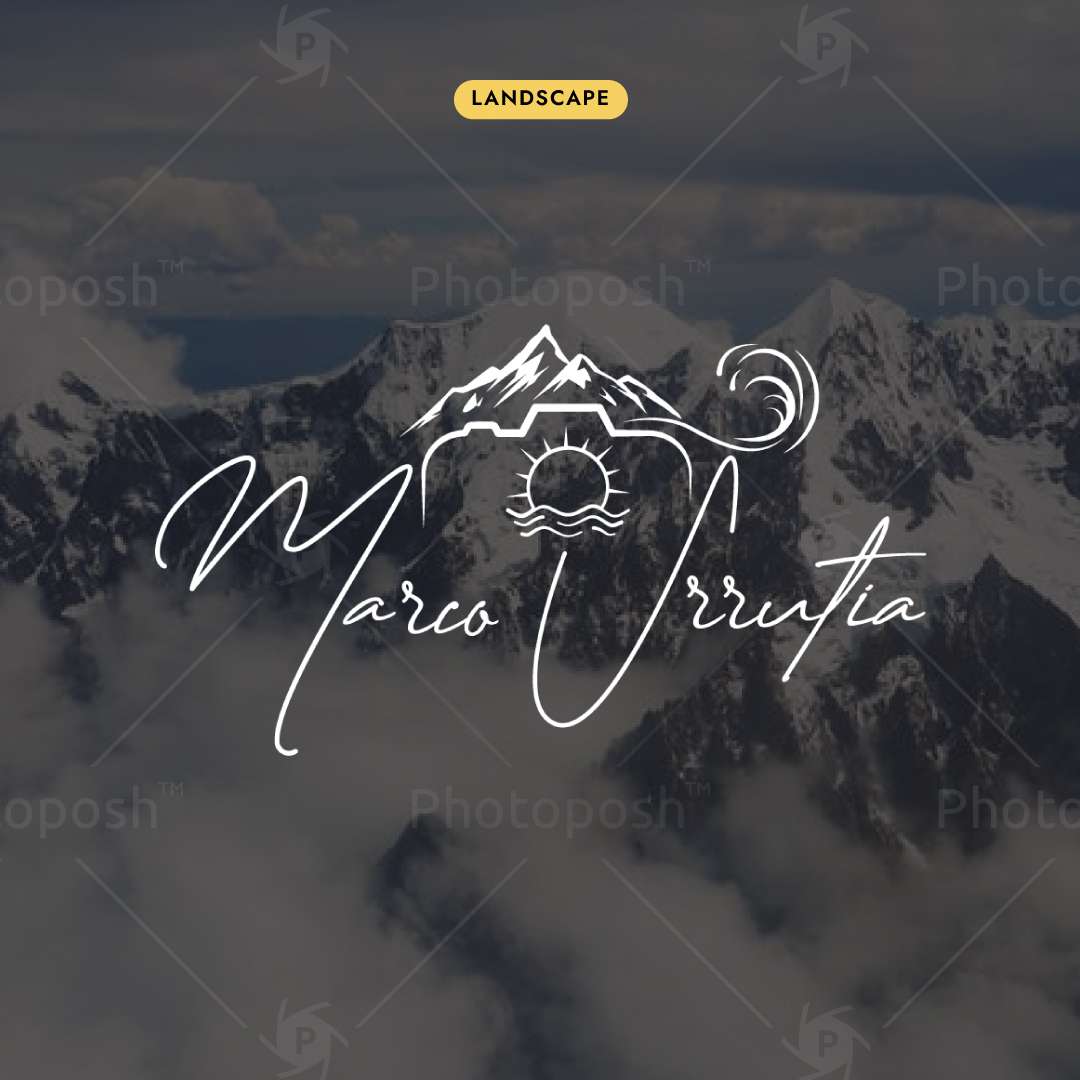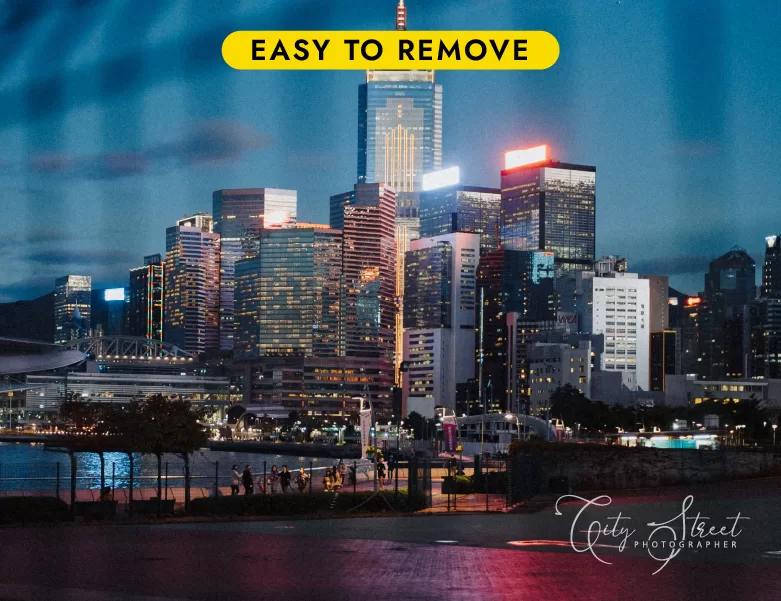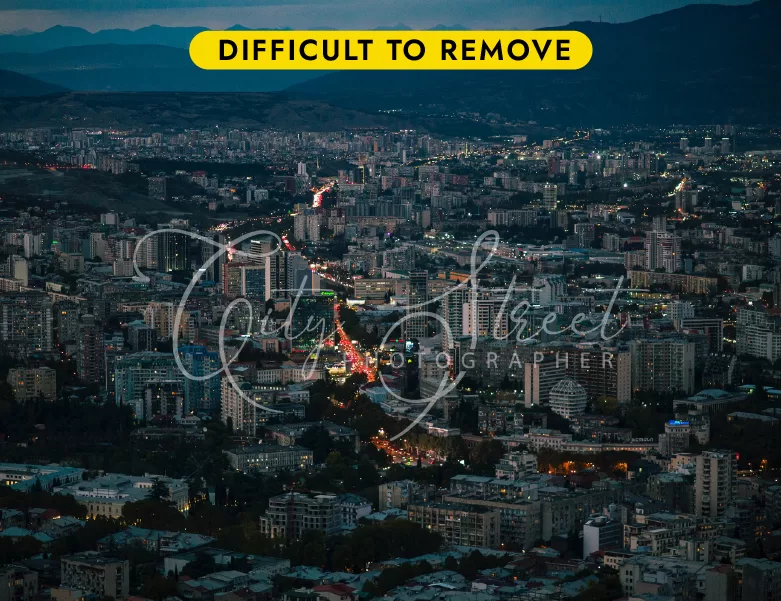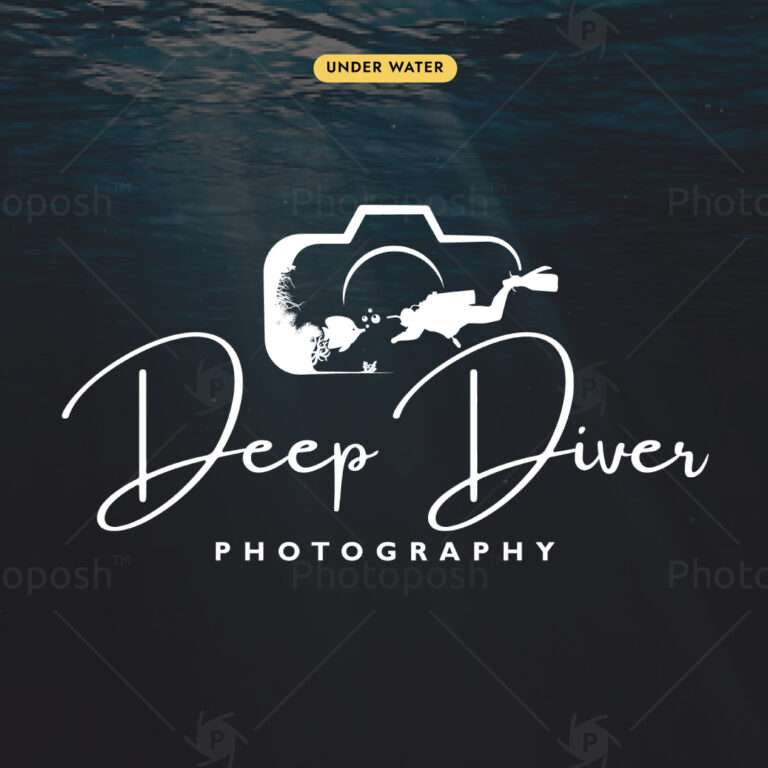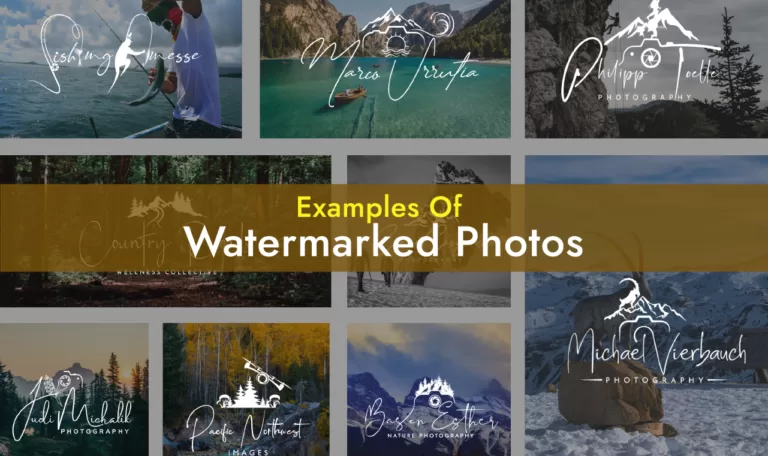Several methods exist for removing photo watermarks, but you should keep in mind that doing so may be illegal based on your country’s laws. If you don’t have permission from the copyright holder, it’s best to avoid removing watermarks from photos. But if it’s your image you can do that using these ways.
Here are 4 best ways to removing photo watermarks:
- Use a photo editor
- Automatic watermark removal tool (Online)
- Watermark removal apps
- Contact the copyright holder and ask for permission
Use a Photo Editor:
For removing photo watermarks, the first and best choice is to use any photo editor which allows you to edit pixels of your photo. Because your photos are made with pixels, so the process is like you are removing the pixels of watermarks from your image and replace them with some other pixels. So the game is just to manipulate those pixels. There are different tools available in photo editors, like in Photoshop, you can use the clone stamp tool to cover up the watermark by copying pixels from nearby areas of the image and covering the watermark.
Some Photo Editors for removing watermarks:
- Photoshop
- GIMP (Free)
- PaintShop Pro
- Photopea (Free)
However, this can be a time-consuming process, and the results also depends on the image complexity and on the watermark design. If your image has to much colors and objects or your watermark covered a big area of your image then this process will be time-consuming and it might not end up with good results.
Automatic watermark removing tool (Online):
Use an automatic watermark remover tool. These tools use algorithms to detect watermarks in photos and attempt to remove them automatically. Some of thee tools also allows you to point the area where the watermark is placed and they automatically remove the pixels of watermarks with your image. However, they are not always effective, and they may produce undesirable results. But, yes give it a try.
Here are some online available tools:
Watermark removal apps:
You can use a watermark removal app. There are several apps available that can be used for removing photo watermarks, but as I mentioned earlier, removing watermark depends on 2 factors. The image complexity and the watermark design. If your image have too many objects or watermark is covers a big amount of image then it’s harder to remove it using these apps.
List of apps for removing watermark:
Contact the copyright holder and ask for permission:
The best and easiest way of removing photo watermarks is to directly contact the copyright holder and ask for permission. If you want to use a photo that has a watermark and you don’t want to struggle with removing it on your own and also don’t want to ruin the image quality with pixels editing then the best way is ask for permission.. May be it cost you some money, but it’s worth to pay it because this is the most legal and ethical way to remove watermark from photos. Be honest with the owner of that image and tell them where you want to use their images. If it’s for a commercial or personal use tell them the truth. Ask them to remove their watermark and send you a fresh copy of that image.
Conclusion
Removing watermark is possible, sometime its easy and sometime it’s difficult depending on the image complexity and watermark design. But it’s important to keep in mind that using these apps to remove watermarks from photos without permission is illegal in many cases, and it can damage the integrity of the image and harm the reputation of the photographer. If you want to use a photo with a watermark on it, it’s best to contact the copyright holder and ask for permission.

Create your creative watermark design.
Photoposh is a creative branding agency for photographers, get a unique, clever watermark design for your business.